Wednesday, April 27, 2016
Pug! Art-Wednesday
Labels:
@briannaleahyart,
Art,
BEL,
Brianna Elizabeth Leahy,
brush pen,
cartoon,
cute,
digital painting,
dog,
doodle,
drawing,
pug,
puppy,
silly character,
Sketch,
sketchbook,
stylized
Wednesday, April 20, 2016
Brush Pen Sketchbook Pages: Art-Wednesday
Brush pens and Copic markers are great, helpful tools for me! They force me to loosen up, which feels a bit contridictory since they are instantly permanent. But I suppose that's why; I cannot fret about making every line perfect, I just have to visualize carefully and trust my hands.
So, these are a few of my recent favorite sketches.
So, these are a few of my recent favorite sketches.
Labels:
animal,
artist,
BEL,
Brianna Leahy Art,
brush pen,
cartoon,
copic marker,
dog,
doodle,
drawing,
faun,
girl,
illustration,
ink,
people,
puppy,
Sketch,
stylized,
traditional media,
wolf
Tuesday, April 12, 2016
Minecraft meets Appa: Fan Art-Tuesday
Today I found myself wanting to play Minecraft again! I have dabbled in making my own textures for the game pieces and today I decided to create a new texture for the cows. I love the game and Nickelodeon's "Avatar the Last Airbender", so why not have a farm of sky bison?
I am still working to make these guys perfect, but if you would like some sky bison of your own, today, you can go ahead and pop the texture map below into an existing custom resource pack!
To make this guy work, start up Minecraft of your computer, hit play, and the main menu will show. Click "options > resource packs > open resource packs folder" buttons.
There you will pick the custom resource pack you want to add the sky bison in! (If you haven't had a custom pack before, you can choose one from one of my favorite sites, planetminecraft !)
Once you have picked your pack to edit, and you are in the resourcepacks folder, click *Texture Pack's Folder* > assets > mine craft > textures > entity > cow > *and replace that "cow.png" with this one, containing my version of Appa and family! Do make sure that the file name does not change, and if you have any questions, the planetminecraft link from above has wonderful help sections as well.
Thank you and I hope you enjoy!
*Of course, Minecraft is owned by Mojang and I do not take any credit for "Appa" or 'Nickelodeon's Avatar the Last Airbender' either. The rest of the world's textures in my Minecraft game I downloaded a long time ago from www.planetminecraft.com, DokuCraft Light. You can see the new versions of that texture pack and its creator by clicking here: Doku Craft Link
I am still working to make these guys perfect, but if you would like some sky bison of your own, today, you can go ahead and pop the texture map below into an existing custom resource pack!
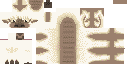 |
| Sky Bison: 32x32 Texture |
To make this guy work, start up Minecraft of your computer, hit play, and the main menu will show. Click "options > resource packs > open resource packs folder" buttons.
There you will pick the custom resource pack you want to add the sky bison in! (If you haven't had a custom pack before, you can choose one from one of my favorite sites, planetminecraft !)
Once you have picked your pack to edit, and you are in the resourcepacks folder, click *Texture Pack's Folder* > assets > mine craft > textures > entity > cow > *and replace that "cow.png" with this one, containing my version of Appa and family! Do make sure that the file name does not change, and if you have any questions, the planetminecraft link from above has wonderful help sections as well.
Thank you and I hope you enjoy!
*Of course, Minecraft is owned by Mojang and I do not take any credit for "Appa" or 'Nickelodeon's Avatar the Last Airbender' either. The rest of the world's textures in my Minecraft game I downloaded a long time ago from www.planetminecraft.com, DokuCraft Light. You can see the new versions of that texture pack and its creator by clicking here: Doku Craft Link
Labels:
@briannaleahyart,
Appa,
Art,
avatar the last airbender,
Brianna Elizabeth Leahy,
cartoon,
cow,
digital painting,
game,
minecraft,
pc,
sky bison,
texture map,
video game
Wednesday, April 6, 2016
Miss Bear Portrait: Project Process Art-Wednesday
Meet the sweet Miss Bear! A digital illustration completely done in photoshop, I thought it would be interesting to some of you to see a more in-depth look at my digital process! So below her portrait, you will find my three main stages that I use in my drawings. Thank you for looking!
1) To start, I do a number of warm up sketches in the size of thumbnails until I find one that match my vision. They are usually very rough and messy. Eventually I work up to a drawing I am happy with:
2) I refine my design on a separate layer above my sketch, getting clear edges and planning colors:
3) On another layer, sandwiched between the existing two, I start painting! On the right, you can see my color palette for the bear. I continue with this process until the whole canvas is painted. I add another layer on top for subtle warm and cool tones. The very last step before I am done is an extra pass to clean up edges!
Thank you for reading!
Labels:
animal,
Art,
artwork,
BEL,
Brianna Leahy Art,
cartoon,
character,
children,
cute,
design,
digital painting,
forest,
grizzly bear,
illustration,
Miss Bear,
portrait,
process,
stylized,
woodland creature,
work in progress
Subscribe to:
Comments (Atom)












